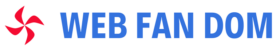One of the things that the Internet has afforded us is access to so many web-based tools for a more convenient life. For businesses, as well as students worldwide, the presence of browser-based PDF applications and tools are a godsend. It lets quick and easy PDF edits be just that – quick and easy. But with the presence of so many PDF editors online, what are the things that you can do with it?
5 Things You Can Do With An Online Browse
1. Convert Word to PDF with PDFBear
Conversion is arguably the most common operation that PDF files go under once it’s shared through various channels. Microsoft Office files like Word, Excel, and Powerpoint are usually turned into PDF files for standardization. With a browser-based PDF converter, you can convert to and from PDF. So let’s say you want a Word to PDF conversion; you can easily do so in less than five minutes with a web-based browser.
There is also an alternate way. Converting PDF to Word is as easy as the former. The procedure is almost identical, as well. You just have to upload the file in question, decide on the conversion process, and wait for the online tool to churn out the resulting file. For PDF to Word conversions, you may want to go the OCR route, so that the file has editable elements.
2. Split PDF
Splitting a PDF seems and sounds like an easy edit, but you’ll be shocked at the amount of specificity that comes with it. PDF splitting happens when you need a file to be divided into two or three separate documents. It’s not the most frequent edit you will be asked, or you will need to do (when you are a student, that is), but it will crop up once in a while. And you need to be prepared when this happens!
3. Password Protect and Encrypt
PDF files need to be password-protected in order not to be accessed by random people that may have come across the file in passing. This is very important when the file in question has private and confidential information within. Private information includes names, addresses, contact details, contact information, etc. If you have any of these on a file you are sharing with a group chat; then you’ll need to password-protect the PDF you are sharing.
Encryption, on the other hand, is the process of making sure that the file you are uploading on the browser-based PDF converter is secure. Since uploading a private and confidential file can be vulnerable to hijacking and attacks, most sites that offer online PDF editing have encryption built-in on their uploaders. This makes the process more reliable.
4. Convert Images to PDF, and Vice Versa
Another great thing that you can do with online PDF converters is to convert images to PDF and vice-versa. If you’re worried about the resolution of the PDF, JPG, or PNG file after, then don’t. Gone are the days when online image conversion results in rather less than ideal files. Today, not only do images come out the way you’ve envisioned it, but you can even decide on the corresponding quality of the image.
One of the many reasons why doing your PDF conversions online is that it’s pretty much accessible from any device. And in this climate where smartphones are the main mode of computing for most of us, browser-based PDF converters fit right in. If you want to turn an image from your gallery to a PDF file, you can easily do so right in your phone’s browser.
5. Compress PDF Files
Sometimes, PDF files occupy too much memory storage. This means that they exceed the file limit for quickly sharing over popular messaging platforms. When this happens, the best way to go about it is to compress the file without sacrificing the document’s quality. And you can do that right in your browser too!
Takeaway
These are just some of the things you can do with an online PDF converter. There are many not mentioned, like merging two or several PDF files into one, converting other types of files, and even unlocking or repairing a broken PDF.