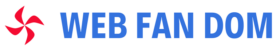This post is also available in:  Spanish
Spanish
Did you know that Dan Bricklin and Bob Frankston invented spreadsheets in 1979? Since then, spreadsheets have become a staple for businesses since they offer an easy way to keep track of financial data. And, even though Microsoft Excel is the leading spreadsheet program, nowadays, there are dozens of other spreadsheet programs people can use.
But, what is a spreadsheet? And do you know what to use a spreadsheet for? If you would like to find the answer to these questions, we invite you to keep reading since we’ll be going through the basics of spreadsheets.
Spreadsheets Basics
A spreadsheet is a file that incorporates rows and columns that assist the user in sorting, organizing, and calculating numerical data. But, one of the major benefits of spreadsheets is that they can calculate values of the data in the cells using mathematical formulas. On top of that, users can create their own functions, which means that the possibilities are endless when solving problems.
Why Use a Spreadsheet Instead of a Word Processor?
Unfortunately, most people don’t know how to use a spreadsheet, which is why so many fail when using a word processor to sort and calculate numerical data. But, as you can imagine, programmers didn’t create word processors like Microsoft Word to handle a large amount of numerical data. As a result, using formulas on a word processor is nearly impossible.
A spreadsheet program can immediately calculate any value, which means you don’t have to waste time waiting for the program to solve the problem. Additionally, spreadsheets can process lots of information dynamically since they can hide, show, and sort information.
Examples of Spreadsheet Usage
As mentioned before, spreadsheets can help you sort through almost any type of numerical data. But, let’s see some specific examples of online spreadsheet usage and how businesses like this company can help improve your business data management.
Finance
 Perhaps the most popular way of using spreadsheets is to keep track of finances. As a result, Microsoft and other spreadsheet programs include several different financial functions by default. Here are some financial data you can keep track of:
Perhaps the most popular way of using spreadsheets is to keep track of finances. As a result, Microsoft and other spreadsheet programs include several different financial functions by default. Here are some financial data you can keep track of:
- Checking account information
- Budgets
- Taxes
- Transactions
- Billing
- Invoices
But of course, you could use a bookkeeping program, but a spreadsheet is a lot easier to manage.
Forms
Another useful way of using spreadsheets is creating form-related data. For example, if you manage a warehouse, you could create a detailed inventory spreadsheet that’ll help you keep track of what goes in and out. Additionally, you could create timesheets so employees can check when they’re scheduled to work.
What Is a Spreadsheet? Now You Know!
Hopefully, with today’s post, you now know the answer to the question “what is a spreadsheet?” But, of course, mastering the art of spreadsheets takes time and effort, so make sure to practice as much as you can! And if you feel you’re not up to the task, then contact a company that specializes in spreadsheets.
Did you find this post about spreadsheets helpful? If so, we invite you to check out the Google docs spreadsheet in Workspace and other business-related posts since we’re sure you’ll find another article that’ll catch your attention!