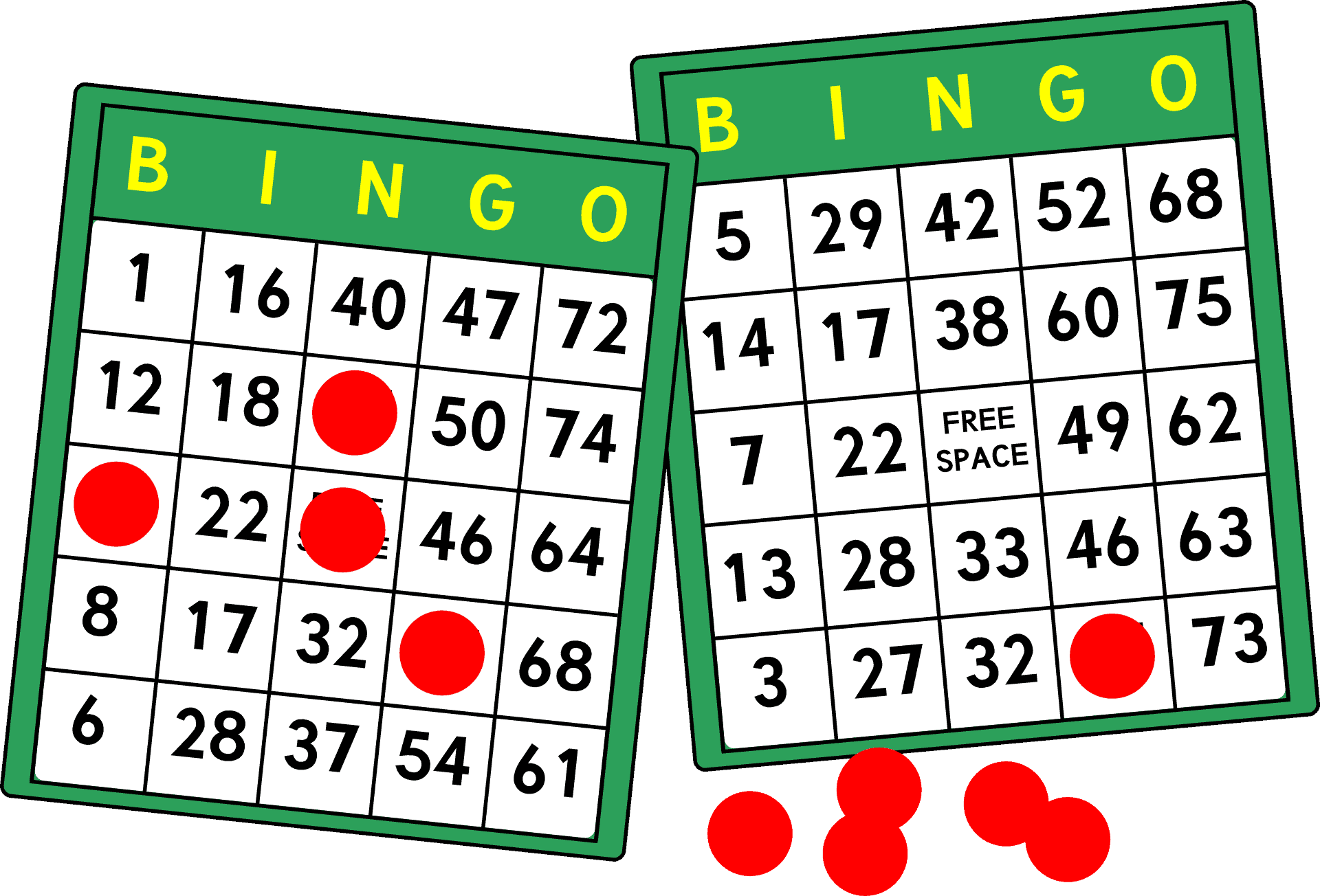Is your child becoming Internet-addicted? Planning to put Internet restriction, or track all your kids’ activities online? Is there a guarantee card that restricts adult content? How to save our kids from the internet wave? Bit Guardian might have that answer!
Is Internet restriction a wise choice?
The Internet is an ocean of new opportunities and information. But it too has its dark side. There is no filter on the type of content present on the web. Kids are very naïve to distinguish right from wrong and end up getting into trouble on the internet.
Pornography, misleading ads, piracy sites, cyber-bullying, etc. are widespread on the internet. Kids fall for these tricks by accidental clicks or curiosity-driven actions.
Although, there are several ways to handle internet restrictions. However, screen time Internet restriction via parental control apps are one of the most common practices parents are adapting to secure kids.
How to secure kids from the internet monster?
- Get involved and experience the internet
Before you can discipline your kid on the best practices of the cyber world, learn the ABC of the internet world.
Take a tour of every aspect of the internet, what can be accessed what cannot. Read about today’s trends. Find out what do kids do on the internet. The more you stay up to date with the worldwide web, the easier it gets to understand your kids.
- Set Rules
House rules on gadgets are a must. Without setting stringent rules and tight restrictions on kids, they take everything for granted.
A couple of basic rules parents can follow are listed below:
- Keep a common device for kids, do not provide a dedicated device.
- Set a time schedule for accessing digital devices. Do not compromise on the time, unless education demands otherwise.
- Try to set different rules on weekends and exam days.
- Playtime and bedtime need to be mentioned categorically.
- Access to unrelated websites and apps should be banned. Track their website history to know what are they up to.
- Set the screen of the devices in such a way that parents can keep a watch on all activities.
Set consequences for breaking house rules. Grounded on weekends, no internet for a week, no movie nights, cleaning the utensils for a week, etc. are the best way to discipline your kids at the right age.
As a child, these are necessary, and house rules are the essential part of parenting.
- Be their Friend in distress
Your child will come across circumstances where they may feel stuck and confused. Make the environment at home comfortable. Your kids should be able to confront their problems immediately when an incident occurs.
Remember, in an untoward situation, be your kid’s friend’s first and parents afterward.
- Search engine privacy settings
A search engine site is the first platform where you can set privacy settings. Engines like google provide Google Safe Search that filters out obscene images and websites, makes searching safe for kids.
- Make your Browser child-friendly
All standard browsers have the option of safe surfing. You can set filters by sex, violence, language, etc. Safari, Internet Explorer, Netscape, Chrome, etc. will offer these child-friendly options.
- Internet alterations by your ISP
Your Internet service provider will provide free parental control features to restrict irrelevant content based on age, time, content type, etc. ISP’s limit access on networking sites and websites.
- Social Networking sites
All social media networking platforms are a more significant challenge for parents. The amount of unnecessary information kids collect on social media is dangerous for them as well as their families.
One major issue to tackle is interaction with strangers. Impersonating strangers pretend to be friends on Facebook, Instagram, Messenger, Hike, etc. Kids quickly fall for this trap and often end up sharing private data.
Social media sites are equipped with privacy settings to restrict communication with strangers or get any information online.
Implement it ASAP!
- What not to share online
Kids easily get carried away by exciting offers and appealing strangers. They tend to share confidential and personal information like correct name, location, credit card details, password, etc. to online criminals. Teaching kids what not to share online is a significantly smart step towards kids’ safety.
- Parental control software
If none of the above practices help you in protecting your kids from the dark side of the internet, you can easily fall upon parental control apps.
These parental control apps set internet restrictions for kids by setting predefined rules on their digital devices.
- You can design bedtime and playtime time for your kid.
- Block irrelevant and seamy apps and websites.
- Track all online and offline activities of your kid.
- Set screen time for restricting their time on digital devices.
Parental control apps – no more an alternative
Defining rules for your kids’ online adventures save them from online predators, cyberbullies, cyber attacks, and identity thieves. Along with regulations, basic suggestions like what to share what not to share online can help your kids in many ways.
While you have already completed your duty as a parent, it is imperative to keep a check on your kid’s online activities and look for any suspicious activity. This way you can verify whether your rules are being followed or not.
Bit Guardian parental control app has become very popular with parents especially the parents with kids in the age group of 7- 15 years. Parents cannot place their eyeballs everywhere, so they bank upon a bit guardian app for tracking their kids.
Have you been amazed by the salient features of the Bit Guardian Parental control app yet? Nyet? Why not download and try out the app now and see how your kids are protected from technology, by technology!