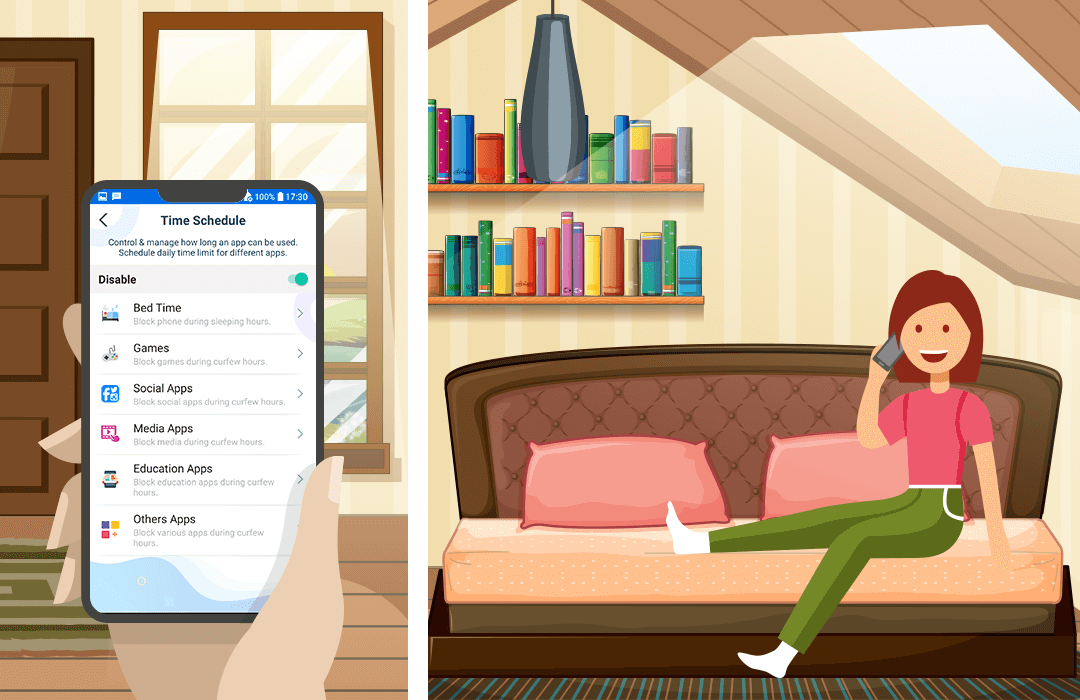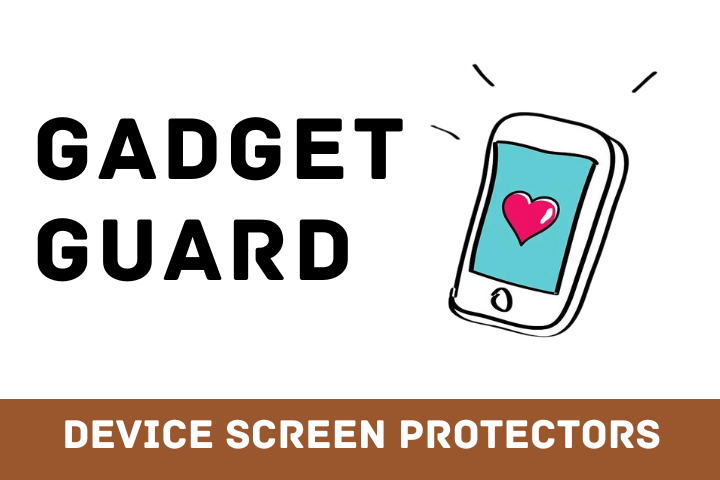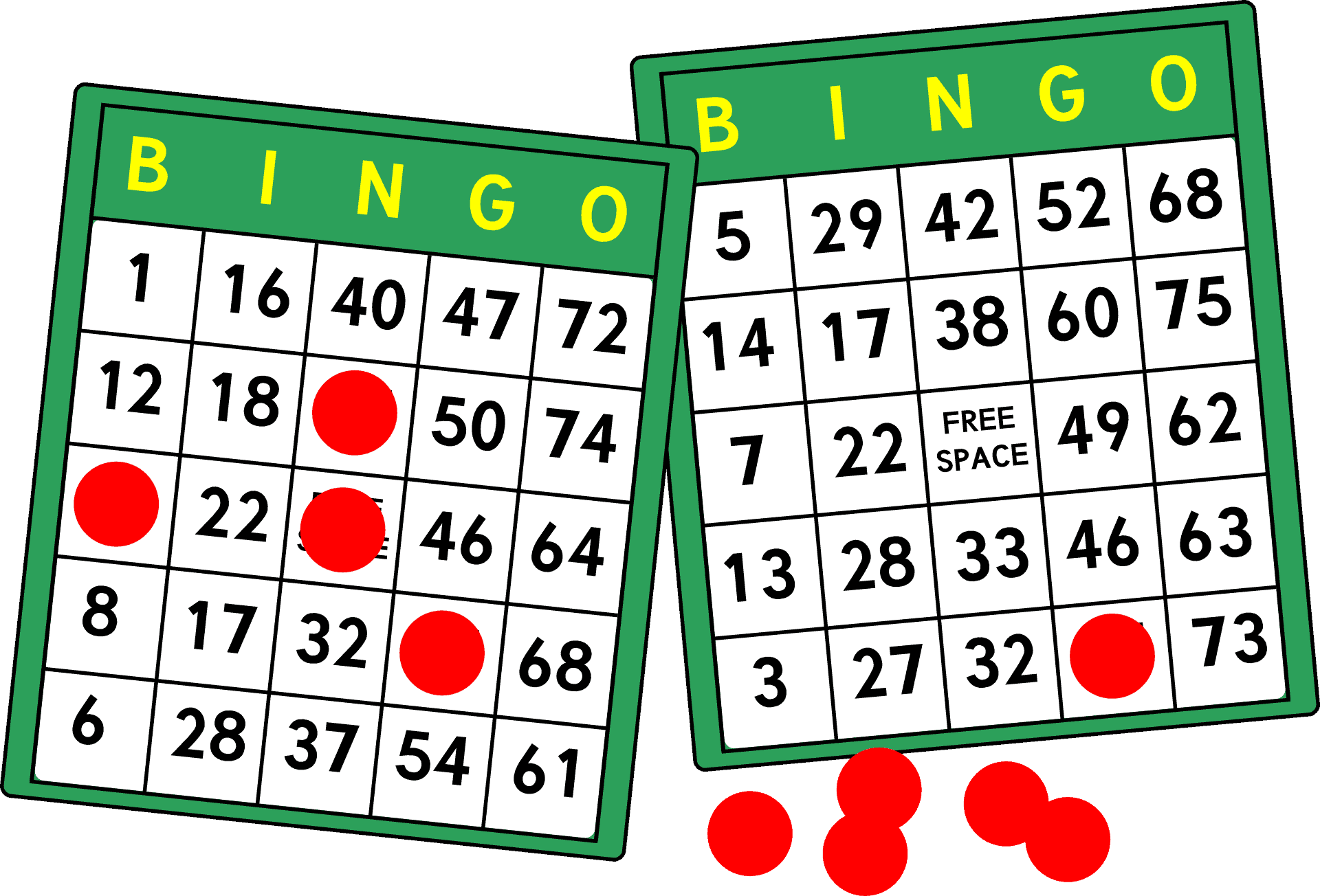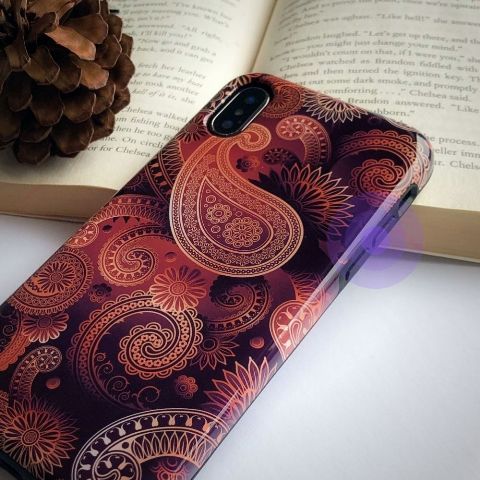Why do parents need parental control apps?
Parents tend to worry about their kids. Before the era of telephones and smartphones, parents were always worried about their kids’ safety, their health, academic performance, and food habits, and today in the technology era the worries have multiplied.
One biggest challenge parents are facing is the misuse of digital gadgets, especially smartphones. Can we secure a child with using Parental Control App for Time Schedule?
Before we answer the question, we have some common questions for parents:
- How do you know your kid is addicted to a smartphone?
- What is the change in your kid’s behavior post introduction of smartphone?
- Is your kid obedient?
- Does he/she find it difficult to leave the phone for a minute?
- Do you suspect your kids of watching inappropriate content?
- Is there any peer pressure in school to use high-end digital gadgets?
Currently, we feel these questions are essential to evaluate your kids’ strange addiction towards smartphones. Evaluate this before you start reading the rest of the article.
The answer to these questions will help in formulating a game plan for eradication of your kids’ digital addiction.
How can you control screen time?
We believe there are several ways to control screen time. Parents do not have to take the hard way to discipline kids. Gone are the days when you could punish, yell, scream, and sometimes hit your kids to get them straight. It is time to get smarter!
Try these 6 possible ways to control screen time:
- Set Ground Rules
Every Family has house rules for their kids, and they are crucial!
Ground rules are essential and need to be followed by kids. Right from dining habits to digital etiquette, rules are mandatory.
Most kids stick to the rules if they follow the guidelines since childhood.
Make it a point to have ruled since infancy and adhere to them to set an example for your kids.
- Find an alternative
Well, everything we do on smartphones can be done with an alternate device or equipment.
Try sports instead of mobile games, calculator instead of the phone calculator, real maps instead of google maps, try meeting instead of calling and exchange handwritten letters instead of emails.
Well, it might seem slow and boring in the beginning, but eventually, these activities get exciting. So, watch out for no phone activity and experience the fun!
- Educate your kids
Education is cheap and easy to digest. Either kid gets encouraged in school or at home; ultimately your kids need to be excellent and aware online citizens.
As parents, you can do your bit by teaching kids how to be digitally aware and reduce the use of smartphones. Give your kids logical reasons and food for thought.
Always highlight the pros and cons of using cell phones. Talk about health hazards and psychological issues other kids face because of the overuse of mobile phones.
Sounding reasonable and logical is the key to getting your kids in the right direction.
- Increase family holidays and get-togethers
Always remember, kids, tend to get inclined to activities which are more interesting than cell phones. Yes, find ways to engage in family activities and get-togethers.
Go for holidays filled with fun food and fantastic memories!
Host get-togethers at home with kid’s friends invited. Conduct play days at home, workshops, weekend sleepovers, etc. and distant kids from digital gadgets to create closeness with real human beings.
- Include sports in daily routine
Trust us there is no activity like sports to engage kids and yourself. Games not only boosts physical fitness but improves brain development.
Sports in daily routine enhances the personality of your kid and adds a skill to their name.
Each sport has its pros and cons, but getting fitter is the best excuse to continue sports all your life.
If your kid is excellent at what he/she sports, there is a good chance they can pursue the sport as a career. Always be hopeful!
- Use Parental Control Apps
Recently, Parental control apps have been the most successful solution in the market. Reducing or restricting screen time is practically possible using parental control apps.
These apps are a comprehensive solution which ensures kids phone monitoring and safety.
Phone monitoring apps provide various ways to limit the screen time of your kids’ mobile device.
Either set a bedtime or set schedule based on the different category of apps.
Best Parental Control for Android
Parental control market is widespread with each player introducing a new set of features to secure kids from digital dangers. These features are undoubtfully noteworthy and useful but unnecessarily complicated at times.
Bit Guardian Parental control app is a straightforward and high rated app. It’s easy to use functionalities, and simple installation techniques have attracted a great deal of audience.
The app is a perfect mix of child safety and monitoring app. The core offerings include – app blocker, panic alert, app install block, kiosk mode, time schedule, GPS (geofencing and speeding) and call blocker.
We always request parents to check out these solutions and provide constructive feedbacks for other readers too.
So, when are you getting your parental control app?